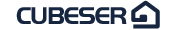Cookies Policy
Home / Cookies Policy
Cookies Policy
This is an explanation for visitors to our website of how cookies are used and how they affect them whilst browsing or buying from us.
What are website cookies?
A cookie is a small piece of data sent from a website and is stored as a small text file on your computer hard drive. This occurs when you are browsing a website. Cookies perform various roles on a website and most cookies are unobtrusive and harmless. Cookies cannot carry viruses and cannot install malware on your computer.
How dose CUBESER use cookies
We use a range of cookies to enable us to collect information about visitors to our website. This includes information such as visitor numbers to each of the pages on our site and whether you visited our website via a search engine (such as Google or Bing).
Cookies and your privacy
Cookies allow us to collect information about visitors to our website in an anonymous manner. If, for any reason, we do wish to obtain personal information which may identify you, we will obtain it in a clear and fair manner, and also explain what we plan to do with your information. Please see our Privacy Policy for further information.
How to control your cookie preferences
You have full control over your cookie preferences for each website you use. You can edit your cookie preferences by following the steps in the table below. For browsers not listed in the table, we recommend that you refer to the 'Help' menu in your chosen browser. Browser Editing your cookie preferences
Google Chrome
1. In the “Cookies” section, you can change the following cookie settings:
2. In the “Privacy” section, click the “Contents Setting” button
3. Click on “Show Advanced Settings”
4. Select “Settings”
5. Click the spanner icon on the browser toolbar
1. Delete cookies
2. Block cookies by default
3. Allow cookies by default
4. Make exceptions from specific cookies or domains
Internet Explorer 7+
1. From the “Tools” menu, click “Internet Options”
2. Select the “Privacy” tab
3. Move the slider to the preferred level of privacy
4. For more detailed cookie options, click “Advanced” and check the “Override automatic cookie handling” box then modify your settings
Firefox
1. From the “Tools” menu select “Options”
2. Select the “Privacy” tab
3. Select the cookies option, if available, otherwise select “Use custom settings for history from the “Firefox will” drop down menu
4. Choose your preferred cookie settingsmore detailed cookie options, click “Advanced” and check the “Override automatic cookie handling” box then modify your settings
Please be aware that:
1. You may not be able to use any interactive features on our website if cookies are disabled
2. By removing certain kinds of cookies, you may miss out on future offers and advertisements from us which may be of interest to you.
- Choosing a selection results in a full page refresh.
- Opens in a new window.